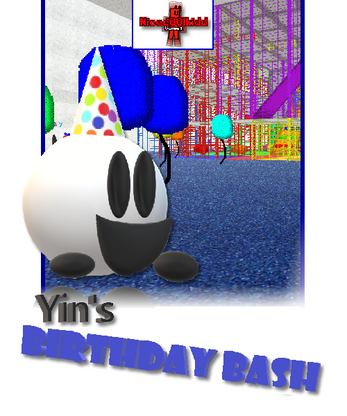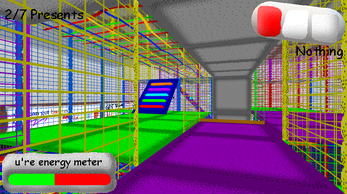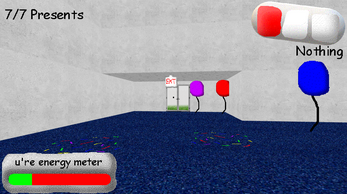Yin's Birthday Bash
A downloadable game for Windows, macOS, and Linux
(Note: This game contains a bit of profanity)
It's Yin's birthday and he wants to celebrate!
Today, July 8th is Yin's birthday and he decided to throw a birthday party. He invited you to it! Yin has put around 7 presents for you to collect and if you find them all, you win! Watch out though! Yin loves challenging his friends with fun games so make sure to have fun with those as well!
It's pretty clear that...
This is a Baldi's Basics fangame. All credit to Basically Games for making the masterpiece that is Baldi's Basics in Education and Learning, and making me inspired to create this game for a friend. Yes, this game is indeed a birthday present!
Birthday present!?
This game was created in order to celebrate YinYT's birthday. Yes, Yin isn't just a fictional character! It's a real person! Go check him out by clicking here on his name up there. Yin in general was super happy with the game that made me feel really heartwarmed, so thank you for liking the game Yin!!
So...
If you haven't already, check these games out! They're pretty cool.
Baldi's Basics in Education and Learning
Baldi's Basics Birthday Bash (the game that inspired this game, lol)
| Status | Released |
| Platforms | Windows, macOS, Linux |
| Publisher | |
| Rating | Rated 3.4 out of 5 stars (9 total ratings) |
| Authors | Nicec00lkidd, Jinx |
| Genre | Survival, Strategy |
| Made with | Unity |
| Tags | Baldi's Basics, Difficult, Horror, yin |
| Average session | A few minutes |
| Languages | English |
| Inputs | Keyboard, Mouse |
| Links | YouTube, Twitter/X |
Download
Install instructions
Installation process (Windows)
Extract the zip file, and open 'Yin's Birthday Bash.exe'.
Installation process (Mac)
Extract the zip file, and open 'Yin's Birthday Bash'. If you see 'Yin's Birthday Bash cannot be opened because the developer cannot be verified', right-click/control-click the application in your file explorer and press open. From there you'll see another message box, where you can click on 'Open' and play the game.
Installation process (Linux)
Extract the zip file, and open 'Yin's Birthday Bash.x86_64'. (sorry, for Linux it's 64-bit only!)
Development log
- stopApr 09, 2024
- Update 1.1.1 - Smallest update ever!Jul 08, 2022
- Update 1.1 - Bugfix mayhem!Jul 08, 2022
- Update 1.0 - The original!Jul 07, 2022